Every entry posted in AccountsPrep is done in the style of a ‘batch entry’.
Therefore, every entry posted can contain multiple transaction lines of the same type within the same single posting.
For example, a bank statement data batch will contain multiple transaction lines of payments & receipts - all done in the same single posting.
In any single entry it can contain hundreds of lines right down to just a single line entry.
Types of batch entries
- Bank statement batches
- Cheque batches
- Deposit batches
- Sales batches
- Expense batches
- Standard Journal
- Double Journal
Attributes common to all batch entry types
In any entry it's possible to fast-code multiple lines by:
- Sorting by columns
- Checking multiple lines at once
Read more on fast-coding entries here and see the 'sort & checking' example below...
This example shows the user sorting by details to find common items, then checking lines to 'fast-code' them

**Important**
You'll notice that when you click to add any of these batch types you'll be presented with an import page:


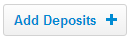
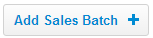

The reason for this is because we expect users will generally be dealing in large volumes of data and it makes more sense to import using a .csv file generated in excel.
However, to skip the import page and get straight to a blank entry just click "Continue without Import" as below...
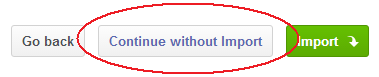
This presents you with an empty page for that entry so you can begin entering transactions on-screen.
(notice that for standard or double journal entries, you'll automatically be directed to the 'on-screen entry' page since imports will be less frequent)
