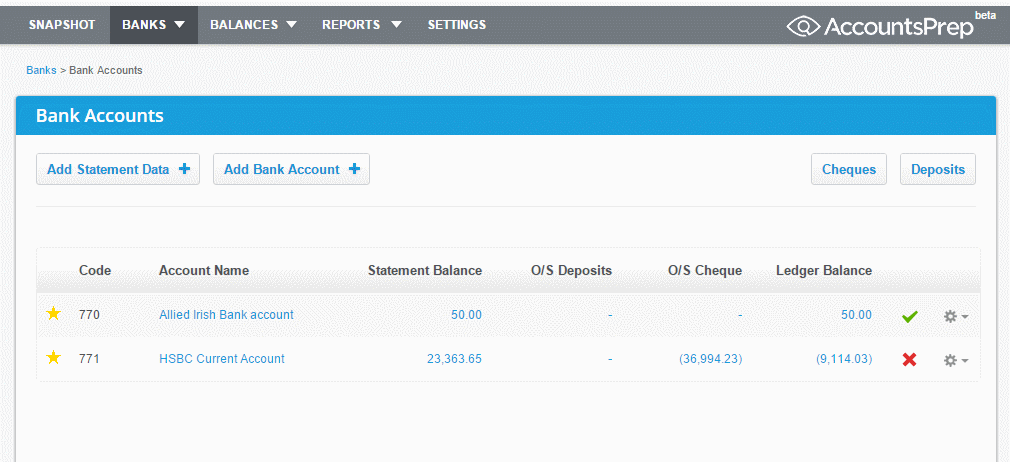It's easy to add / remove a bank from the Banks dropdown in the main menu.
In the image below you can see that both banks have  to the left of their name. This means they are included in the main menu dropdown for quick access... Click the star to turn it
to the left of their name. This means they are included in the main menu dropdown for quick access... Click the star to turn it  and it will remove the bank from the menu.
and it will remove the bank from the menu.
 to the left of their name. This means they are included in the main menu dropdown for quick access... Click the star to turn it
to the left of their name. This means they are included in the main menu dropdown for quick access... Click the star to turn it  and it will remove the bank from the menu.
and it will remove the bank from the menu.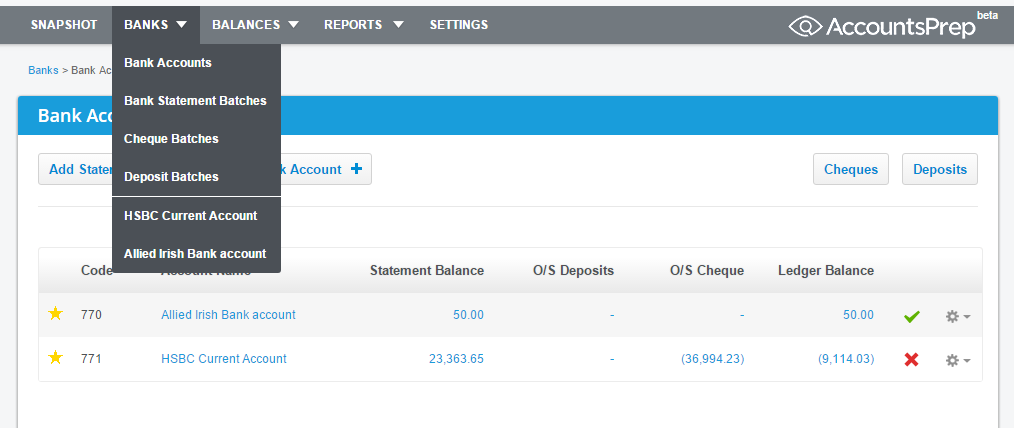
See the quick demo below where we have two starred to begin and then remove one from the menu, before adding it again..